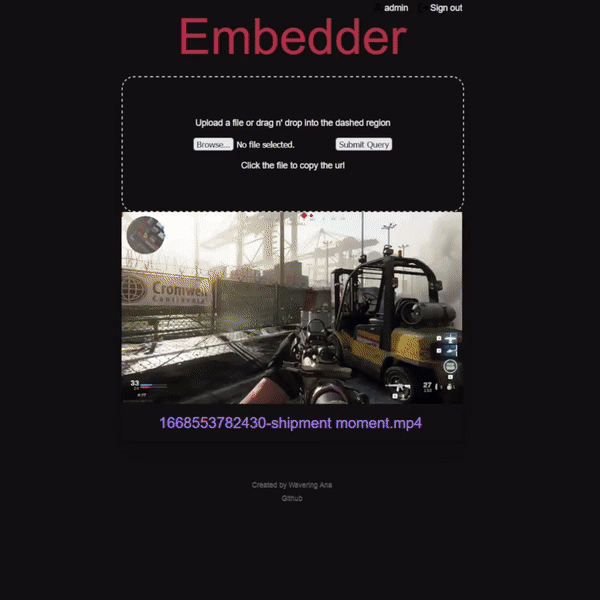3.1 KiB
3.1 KiB
Embedder 🖼️
A media host specialized in producing visually appealing embeds for services like Discord. Enjoy limitless file sizes and no compression.
🚀 Upcoming Features
- 📊 MariaDB/SQL support (currently uses SQLite)
- 🔗 Redundancy & Sync: Enhance reliability and enable synchronization across nodes.
🌐 Potential Features
- 🛰️ IPFS Integration
🔧 How to Run
Using Source
$ export EBPASS=changeme
$ export EBPORT=3000
$ export EBAPI_KEY=changeme # For ShareX support
$ export EB_PROCESS_VIDEO=true # Enable video processing
$ npm install
$ npm start
Note: Default username is admin with the password being whatever EBPASS is set to.
ShareX Support
Enabled at /upload. Requires authentication with key. expire key specifies duration in days.
{
"Version": "14.1.0",
"Name": "embedder",
"DestinationType": "ImageUploader, FileUploader",
"RequestMethod": "POST",
"RequestURL": "http://localhost:3000/sharex",
"Headers": {
"key": "changeme"
},
"Body": "MultipartFormData",
"Arguments": {
"fileupload": null,
"expire": null
},
"FileFormName": "fileupload",
"URL": null,
"ThumbnailURL": null,
"DeletionURL": null,
"ErrorMessage": null
}
Configuration
This project uses environmental variables for configuration:
| Variable | Description | Default |
|---|---|---|
EBPASS |
Password for the admin account | required |
EBAPI_KEY |
Key for API uploading (ShareX) | required |
EBPORT |
Port the server runs on | required |
EB_PROCESS_VIDEO |
Enable video processing/optimization | true |
EB_ENCODER |
Video encoder to use (CPU, NVENC, QSV, etc.) | CPU |
EB_FFMPEG_PATH |
Path to ffmpeg binary | auto-detected or bundled |
EB_FFPROBE_PATH |
Path to ffprobe binary | auto-detected or bundled |
EB_RANDOMIZE_NAMES |
Randomize uploaded file names | false |
Video Processing
When EB_PROCESS_VIDEO is enabled (which is the default), Embedder will:
- Process uploaded videos to create optimized 720p versions
- Show "Copy as GIFv" links for video files
- Display a processing spinner while videos are being optimized
If disabled by setting EB_PROCESS_VIDEO=false, videos will be served directly without processing, which can be useful on systems with limited resources.
Using Docker
docker run -d -p "3000:3000" \
-e EBPORT=3000 \
-e EBPASS=changeme \
-e EBAPI_KEY=changeme \
-e EB_PROCESS_VIDEO=true \
ghcr.io/waveringana/embedder:1.14.1
Docker Compose
services:
embedder:
ports:
- "3000:3000"
environment:
- EBPORT=3000
- EBPASS=changeme
- EBAPI_KEY=changeme
- EB_PROCESS_VIDEO=true
volumes:
- ./db:/var/db
- ./uploads:/uploads
image: ghcr.io/waveringana/embedder:1.14.1
📜 License
Distributed under The Unlicense.